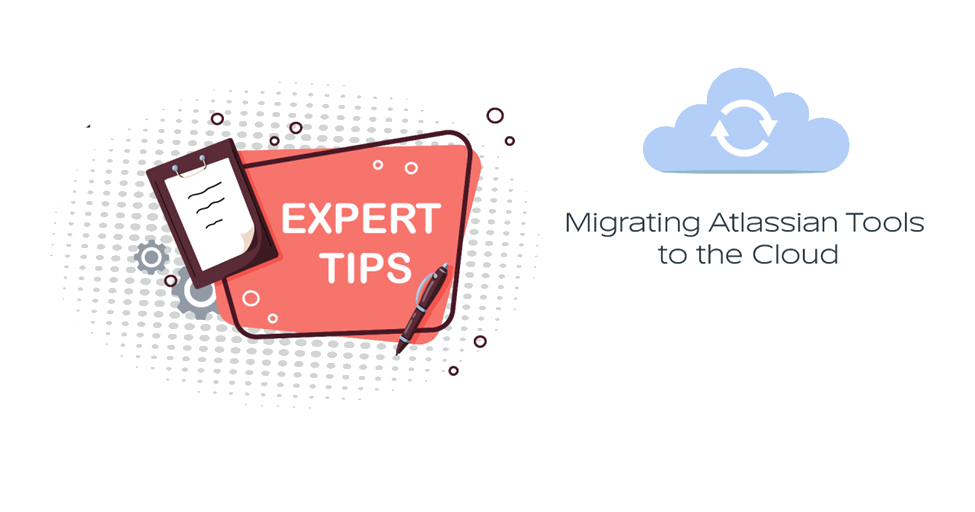
Expert Tips for Migrating Atlassian Tools to the Cloud
Starting from February 15, 2024, Atlassian will no longer support or update its server products. Users of Jira, Confluence, Bitbucket, and Bamboo should plan to move to Cloud or Data Center (DC) solutions.
Even though Atlassian offers detailed guides for moving to the new systems (example), large organizations with thousands users, high security requirements, multiple add-ons and integrations, comprehensive customizations, and workflows, may find this change challenging.
In this article, we share valuable tips based on the Allied Testing experience helping big financial companies make this switch.
Form a team with the right skills
To ensure a successful migration project, it’s vital to form a team with the right set of skills. Depending on the project size, you may need more than one expert in each role, or some team members may take on multiple roles.
- Project manager. Keep in mind that this project may not be a top priority for everyone in your organization. Therefore, the project manager needs to be persuasive and able to get people to clearly outline their migration needs.
- Product expert / administrator. This person is key to the operation. They need to understand all workflows, configurations, integrations, and more. They should also have basic knowledge of infrastructure and security, working closely with the relevant teams. If you’re moving multiple products, you’ll need an expert for each.
- Database engineer. An expert on databases saves a lot of time during migration.
- Atlassian Migration Assistants Expert.Although the Atlassian tools are designed to simplify the process, knowing their specific features and limitations is important to streamline the migration and avoid problems.
Dedicate substantial time to analysis and preparation before starting the migration
When planning your migration, start by creating a project plan and analyzing key elements like data types, user permissions, workflows, custom fields, add-ons, and integrations. These steps are generally recommended by Atlassian.
Here are specific points to keep in mind:
- Make sure all user emails are unique and valid. The Cloud system uses emails for user identification, so it’s important to sort these out before migrating.
- Clean up any outdated data, like finished projects or old JIRA filters and dashboards. This helps simplify and speed up the migration.
- If you’re using Atlassian products integrated with other internally hosted tools (like TestRail), discuss with your Infrastructure and Security teams how to manage this integration in the Cloud. Sometimes security policies restrict certain integrations, so it’s better to determine this early.
- If your server version was restricted to internal access and you’re moving to the cloud, coordinate with your Security team to determine which access permissions should be enabled in the Cloud. This will help you select the right Cloud version.
- Migrating JIRA workflows with custom fields can be tricky. Identify these workflows early and handle them separately – you may need to remove custom fields, migrate, and then add them back in.
- If you’re moving from Bamboo to Bitbucket Pipelines, be prepared to rewrite your build scripts. Plan accordingly for the time and resources this will take.
- If you migrate Bamboo to Bitbucket Pipelines and plan to deploy your code to local servers, consult with your Security and Infrastructure teams to ensure there are no security issues.
Set up a migration PoC, identify any issues, and determine the best solution
Set up a Proof of Concept (PoC) by migrating a small amount of data to both the Cloud and DC versions. This PoC will help you spot any missing features or technical problems in each version of the Atlassian product.
For instance, during our PoC, we encountered an issue with the Azure AD integration. User names were changed from display names to legal names during the single sign-on process, making users only searchable by their legal names. While not a major problem, it did cause confusion among users with name discrepancies.
You may also run into issues with the Migration Assistant during the PoC. In our case, when moving priority schemes for several projects, the Assistant mixed all the values into one scheme, requiring us to sort them out manually. However, it’s important to note that Atlassian regularly updates its Migration Assistants, so this specific issue may be resolved by the time you’re reading this.
Organize User Acceptance Testing with the right user groups
The success of User Acceptance Testing (UAT) hinges on selecting the right users to evaluate the migration project. For JIRA/Confluence, the best candidates are Quality Assurance (QA) and Business Analysts (BA) who use these tools daily and have specific expectations. For Bitbucket and Bamboo, involve Developers, Development Leads/Managers, and DevOps specialists. These are the individuals who regularly work with code, manage repository and branch permissions and rules, and set up build and deployment jobs. Their feedback can be crucial in deciding whether to choose the Cloud or DC versions of Bitbucket.
Follow up with the post-migration tasks and user training
If all previous steps are correctly executed, the live migration should proceed without any new problems. Remember to allocate time for the post-migration tasks, like setting up filters in JIRA or enabling custom fields.
It’s also important to recognize that you’re transitioning to a completely new product. Dedicate ample time to train users on its features, hold demonstrations, and develop guides for administrators.
Allied Testing has extensive experience in assisting its clients with cloud migration. Should you require assistance with the migration, don’t hesitate to reach out to us. We’re ready to guide you through the process.
Download pdf file
back